Checkout: batch change item due date
On occasion, you may face special circumstances which prompt you to batch change item ‘due dates’.
For example, one of your teachers has reached the renewal limit and she still needs the 50 manuals borrowed on her card. Other situations may lead to unexpected library closure (power outage, flood, or any emergencies).
Therefore, a simple batch change of items ‘due dates’ can avoid unnecessary fines to your patrons.
Install the inLibro ChangeDueDate plugin
https://inlibro.com/koha-plugins/instructions-changeduedate/
Add the plugin to Koha:
Go to Tools › Plugins
Click on “Upload”
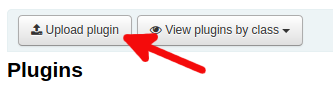
Search for the plugin file
The file should be stored in the “Download” folder on your computer.
Click on “Upload plugin”
To enable the plugin:
Tool > Plugin
On the plugin, click on “Action” and select “Enable.”
Due date modifications
To use the ChangeDue Date plugin
Click on “Action” and select “Run tool”
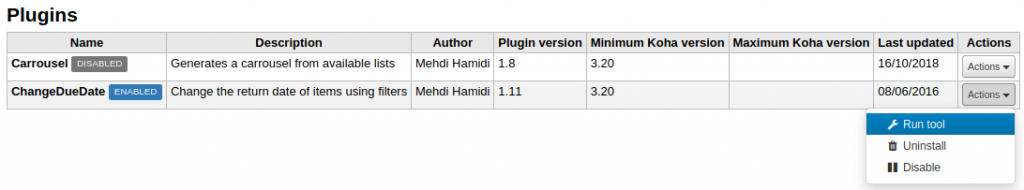
Fill in the form:
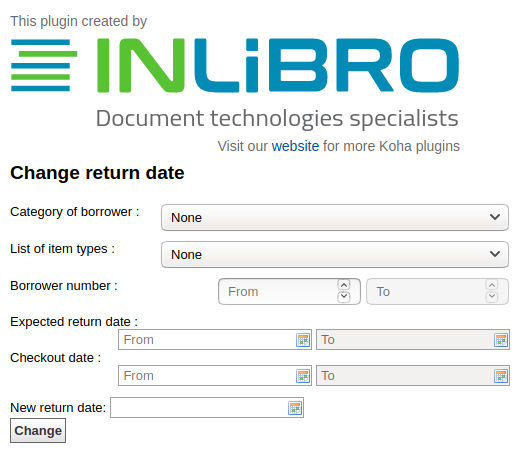
Choose one of these 2 options: New return date : enter the new due date
List of item types : select the item type (optional)
Borrower number : add a borrower number range (optional)
Expected return date : add a specific date or a time period (when items are due)
Checkout date : add a specific date or a time period (when items were borrowed)
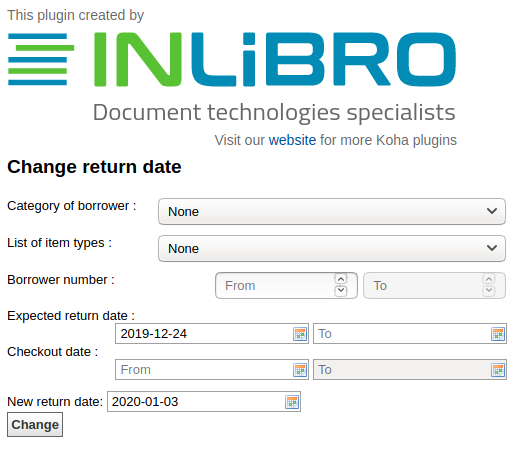
Click on “Change” to apply modifications
