Rule Hard Due Date
Description
This plugin allows you to set a specific hard due date for a selected branch, patron cartegory and item type. You can also cancel hard due dates.
The Tool
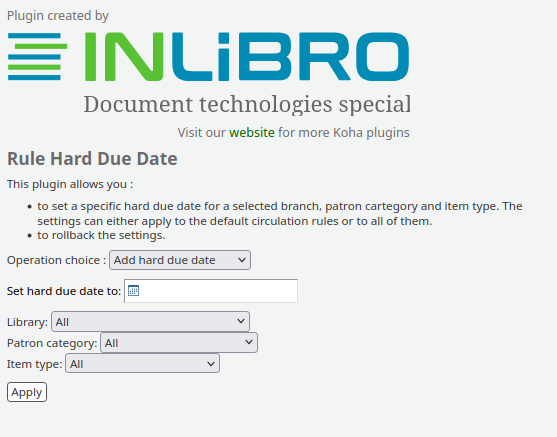
How to use
- Start by selecting the type of modification in the “Operation choice”;
- Cancel hard due date: to remove a hard due date from existing rules
- Add hard due date : to add or modify a date in existing rules
—–> this option requires you to select a hard due date in the calendar.
- Then, use these options:
- (optional) Library: select a branch or leave it to all
- (optional) Patron category: select the patron category rules to modify
- (optional) Item type: select the item type rule to apply to modify
- Click on “Apply” to start the job
