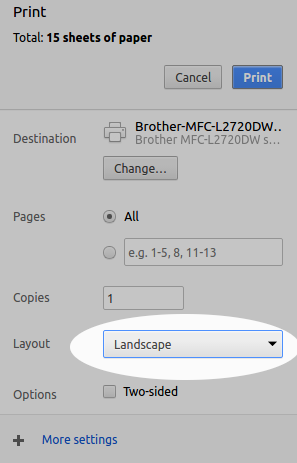Firefox
1. Click on « Print list »
On the OPAC
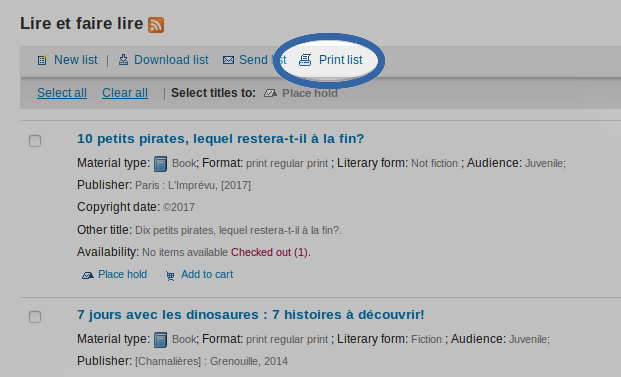
On Koha intranet
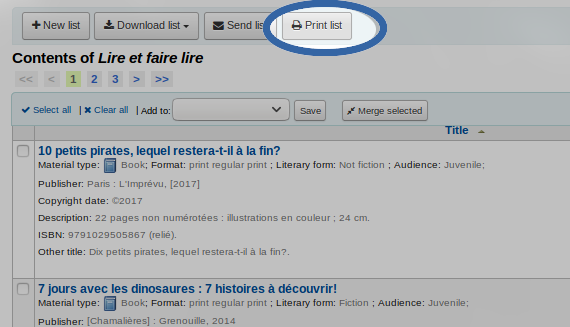
2. In the printer preview window, click on « Page Setup »
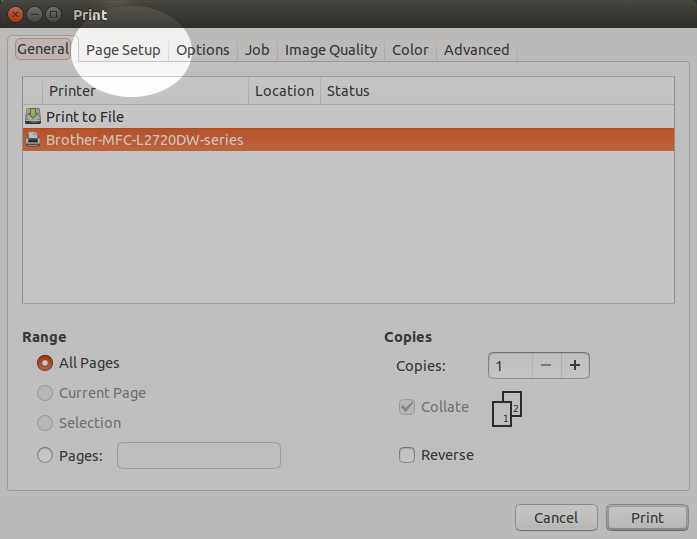
3. Select « Landscape »
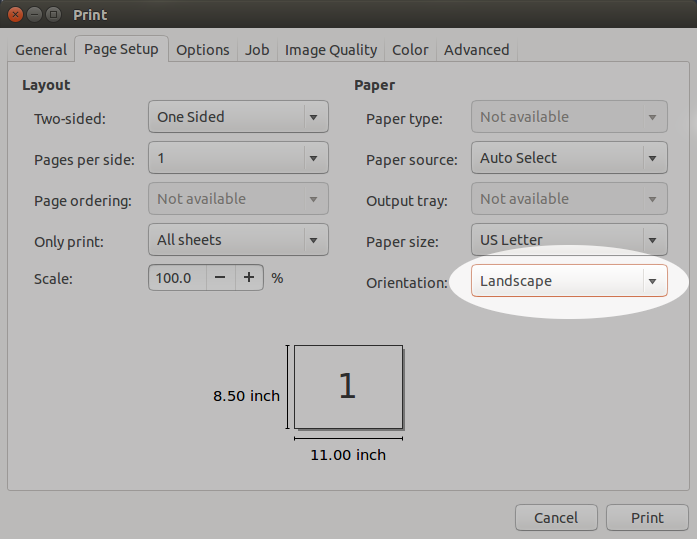
Chrome
1. Click on « Print list »
On the OPAC
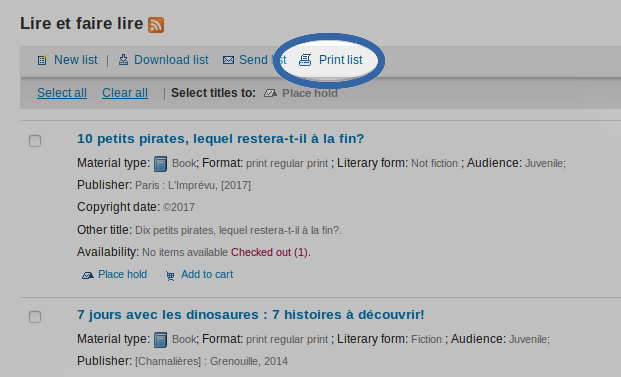 ]
]
On Koha intranet
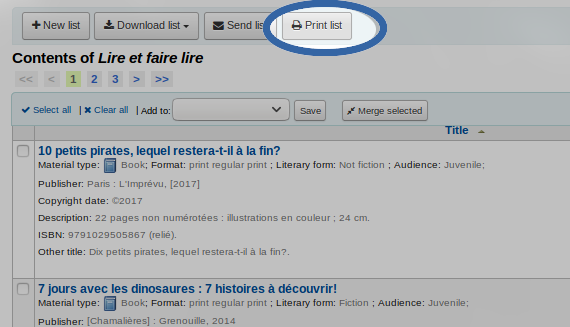
2. Select « Landscape »
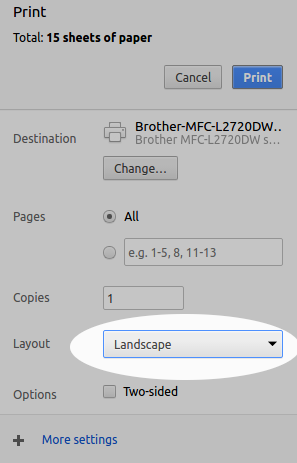
1. Click on « Print list »
On the OPAC
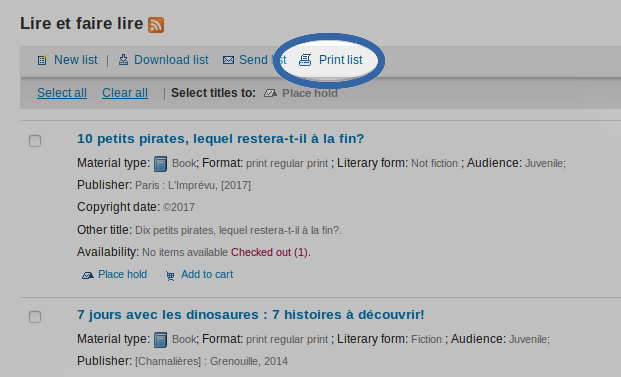
On Koha intranet
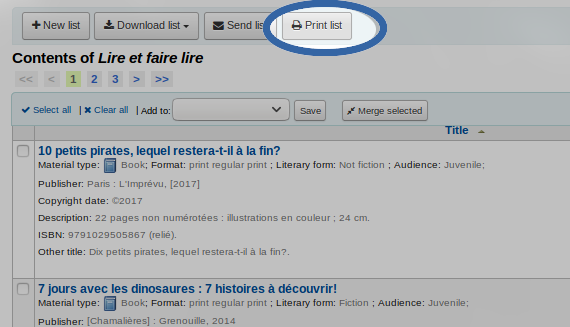
2. In the printer preview window, click on « Page Setup »
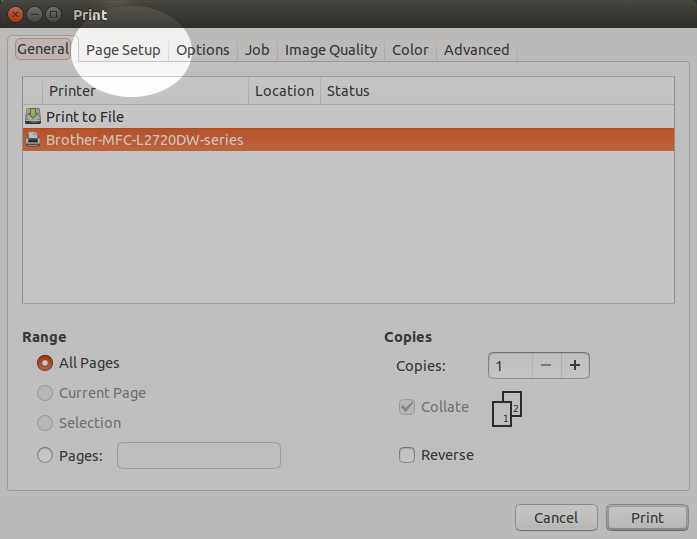
3. Select « Landscape »
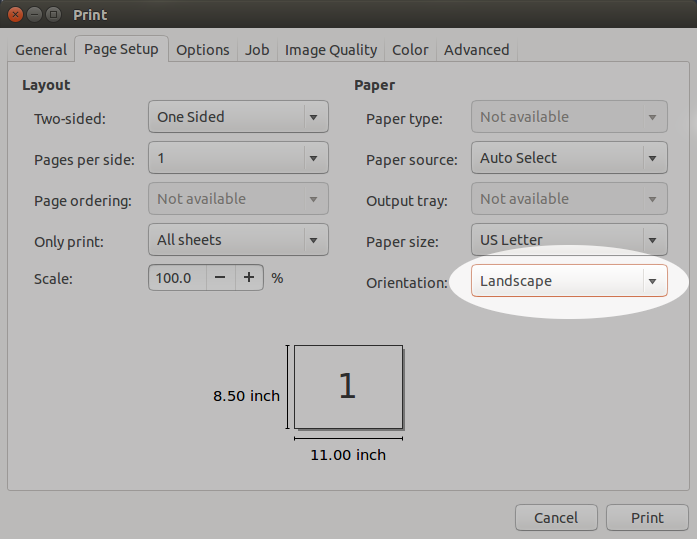
1. Click on « Print list »
On the OPAC
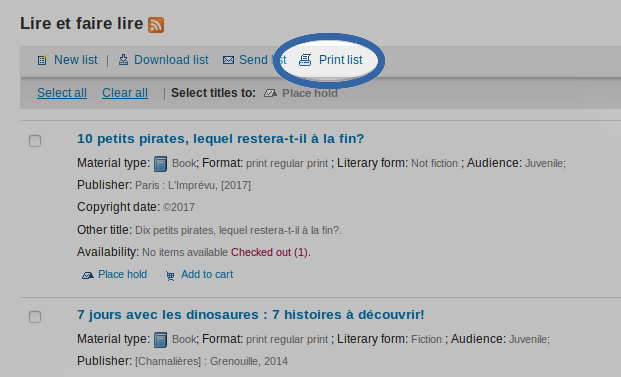 ]
]
On Koha intranet
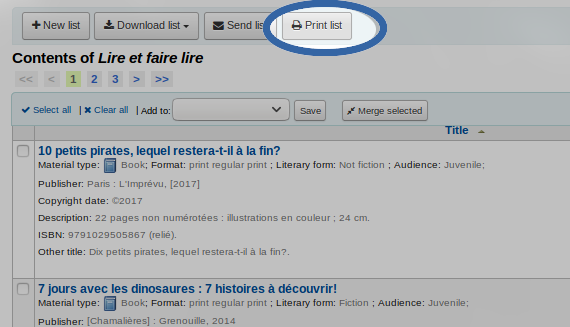
2. Select « Landscape »