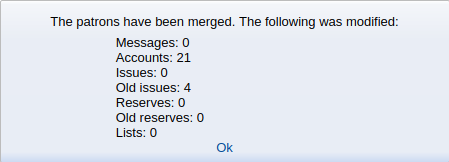MergeUsers Instructions
Description
The MergeUsers plugin allows you to merge multiple users together, combining their loans, holds and fines.
The plugin
The homescreen allows you to select a target patron and source patrons. Issues, holds and fines associated with the source patrons will be transfered to the target patron, but the patron’s details (name, address, etc.) will not. After the operation is completed, source patrons will be deleted. Therefore, if any details are present in a source patron but are absent from the target patron, they will be lost, unless manually transferred.
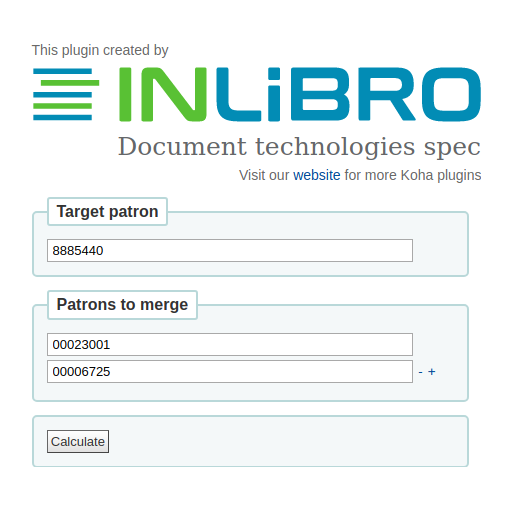
Once the selection done, a confirmation message will be displayed with the number of items affected.
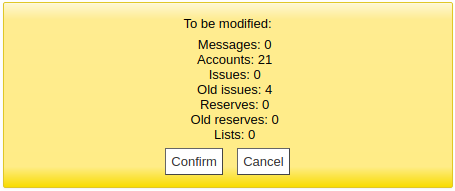
After the operation is complete, a second message will be displayed confirming the number of items processed.