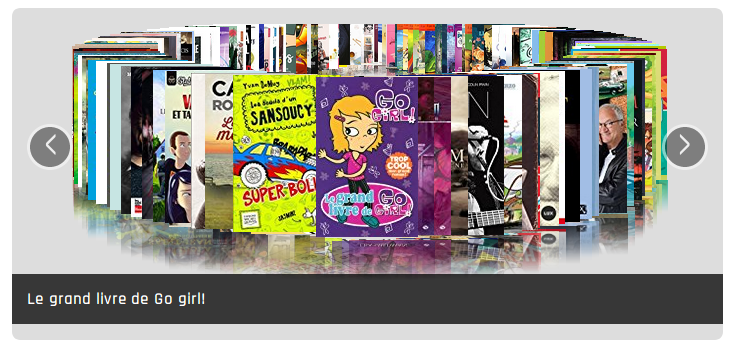Go to Tools > Tool plugins
On the carousel line, click on “Action”
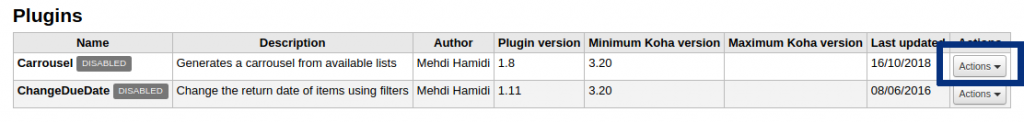
Select “Run tool”
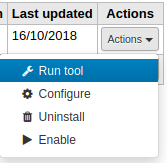
Select the “list name” and click on “Generate”
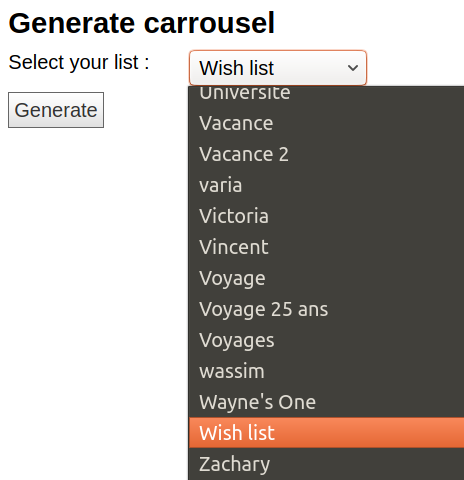
On the OPAC home page, notice the new carousel list
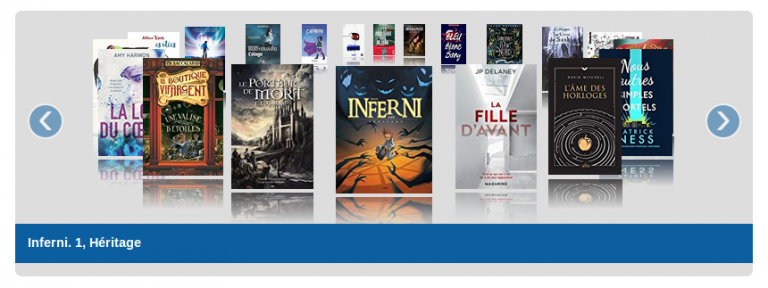
Try to avoid overcrowding your carousel since too many items will reduce the cover image visibility. For example, the top carousel contains 20 items, while the other one bellow contains more than 50 items.