Duplicate of a same item record can be merged together.
A bibliographic records merge allows you to transfer all the information in one place. Acquisition and item details (e.g. barcode, check out history, item cost) are all saved in the new record.
During the process, you will have the possibility to choose information from each record and customize the MARC content of the final record.
Only the primary record is saved. All other records will be deleted after the merge.
Merging records
1 Go to > Cataloging
2. Perform a « Cataloging search » to find the items
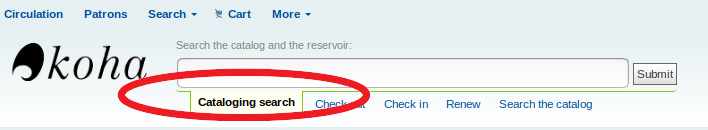
3. Select the record boxes to merge
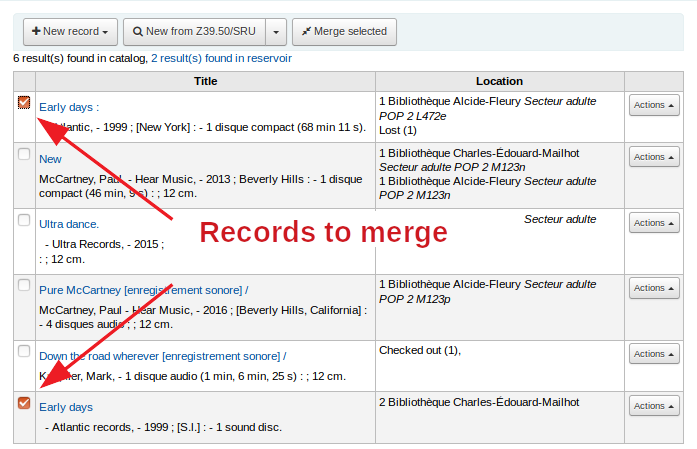
4. Click on « Merge selected »
5. Select the primary record
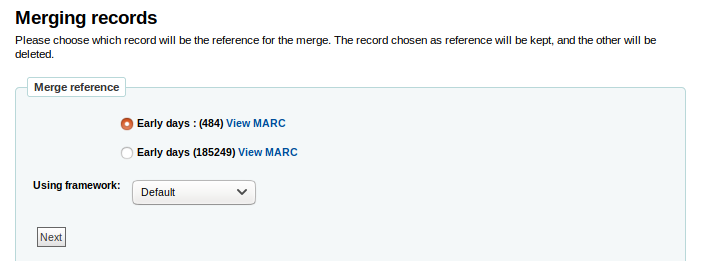
6. Select the MARC framework type
7. Click on « Next »
8. Select each MARC fields to include in the final record.
Use the tab to navigate between records and select the best MARC field descriptions.
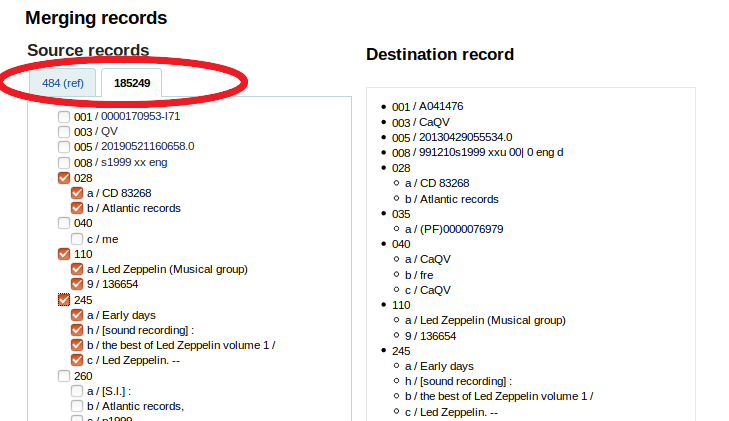
9. Verify the content of the future record (on the right-hand side)
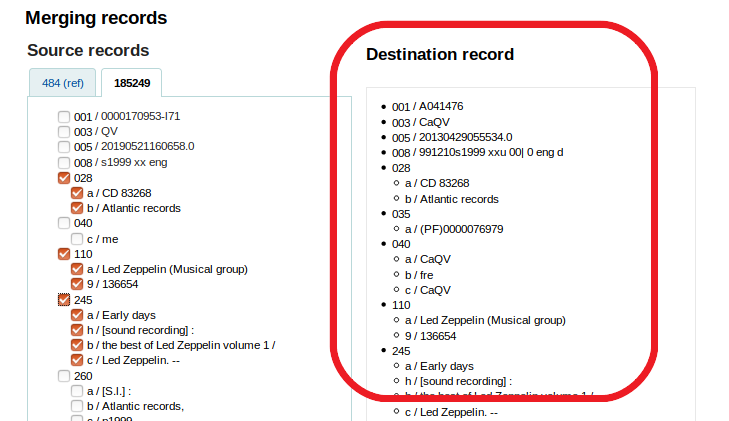
10. Click on « Merge » at the bottom of the page.
