- Go to the “Patrons” module
- Click the “New patron” button and choose the patron category
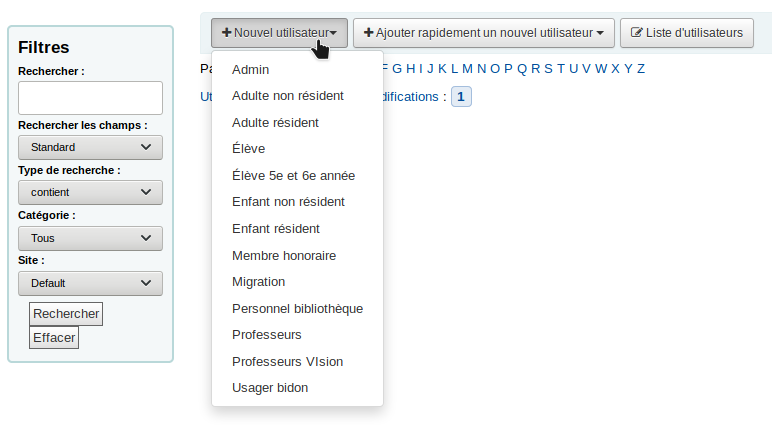
Note: It is possible to change the category later on, the choice made here is not definitive.
- Fill in the form
- Click “Save”
Articles reliés
- Give access permissions to staff members
- Hide fields in the new patron form
- Change mandatory fields in the new patron form
