Lost card, and forgotten user id …
Change the user id and card number
In the “Details” tab, click on “Edit” on the top left corner of the page
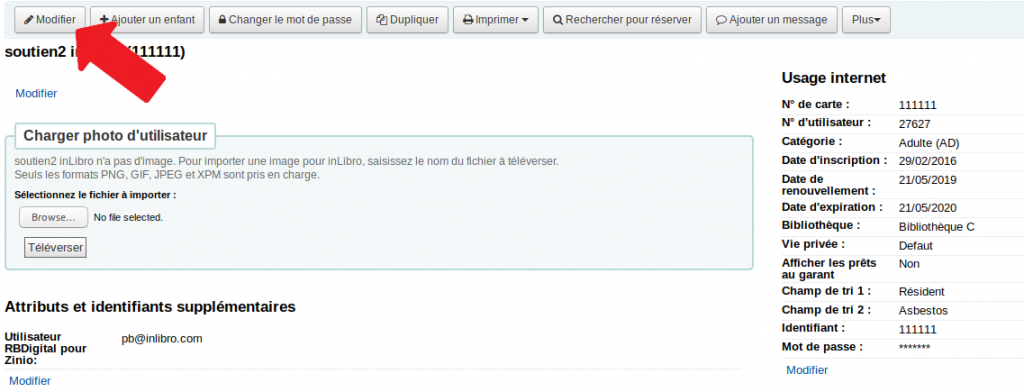
Update the details
Enter the password and confirm the password in the second box.
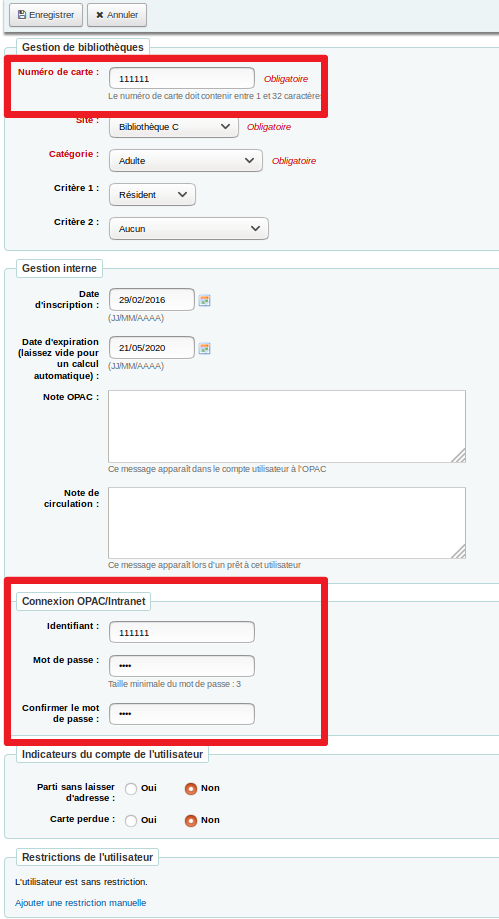
Click on “Save”
Lost card, and forgotten user id …
In the “Details” tab, click on “Edit” on the top left corner of the page
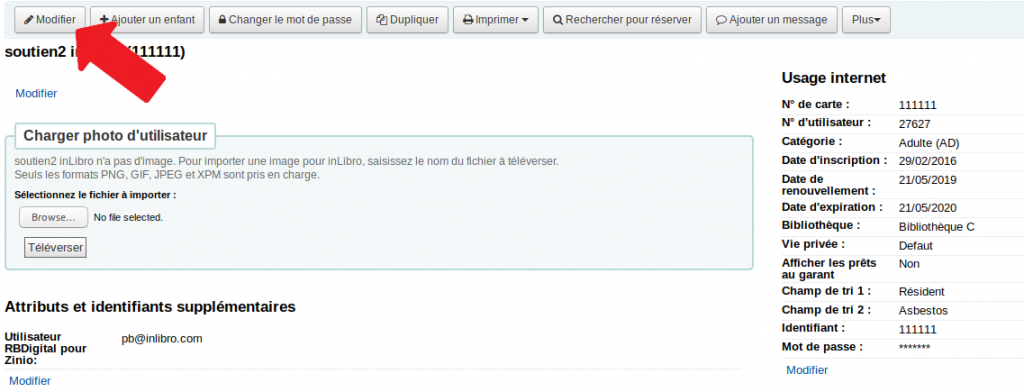
Update the details
Enter the password and confirm the password in the second box.
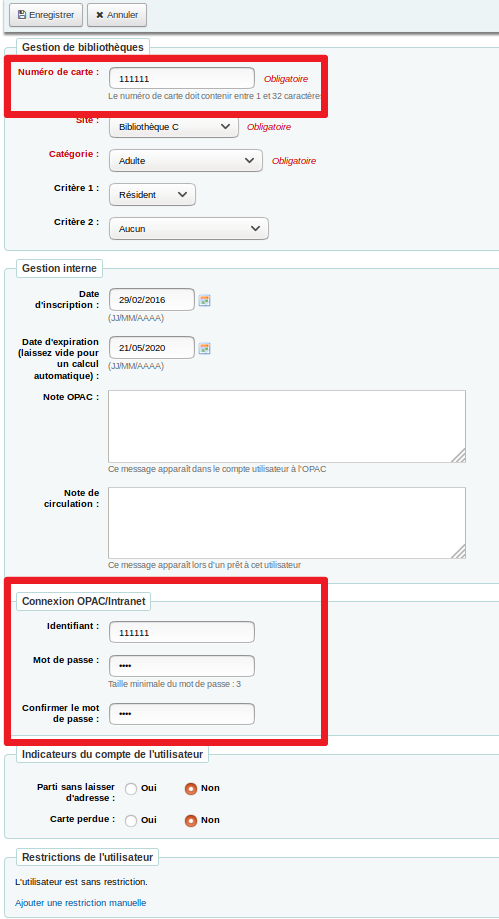
Click on “Save”