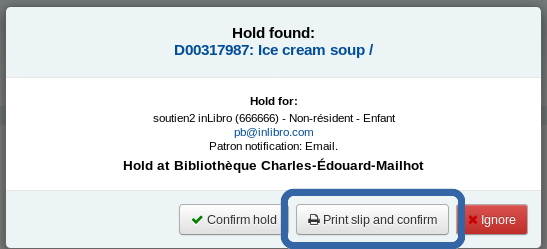How to customize an hold slip template
1. Go to Tools › Notices & slips
2. Under the code line : « HOLD_SLIP », click on “Edit” on the right-hand side.
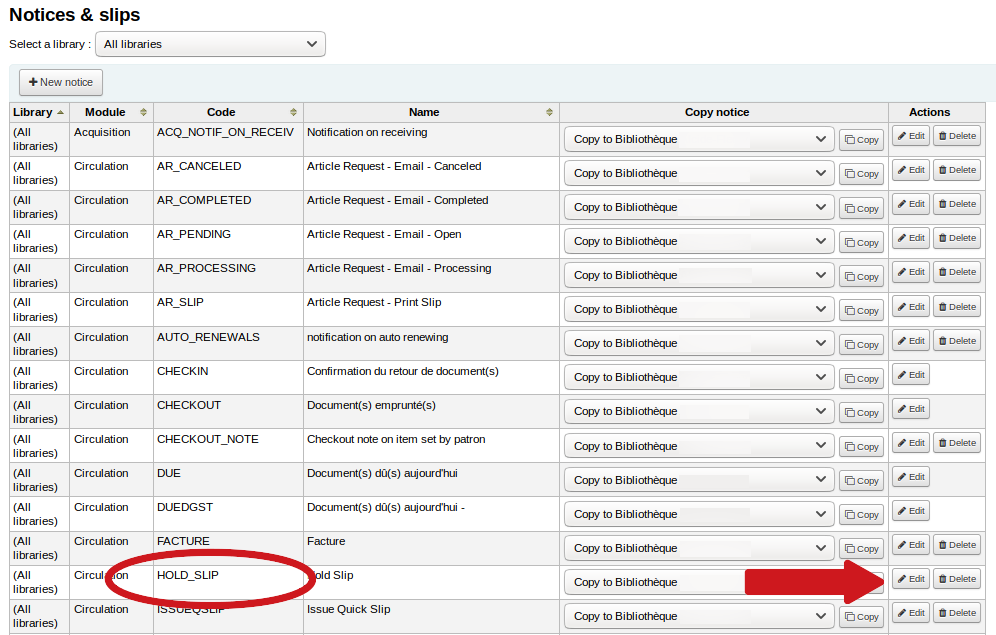
3. Click on « Email » (This is the the default function )
4. Write the wanted information (HTML tags can be added for a different layout)
To modify the layout of the slip, use the HTML window and change the HTML tags. h1 and h2 tags are used as Heading font size ( h1 is larger than h2, h2 is larger than h3 ).
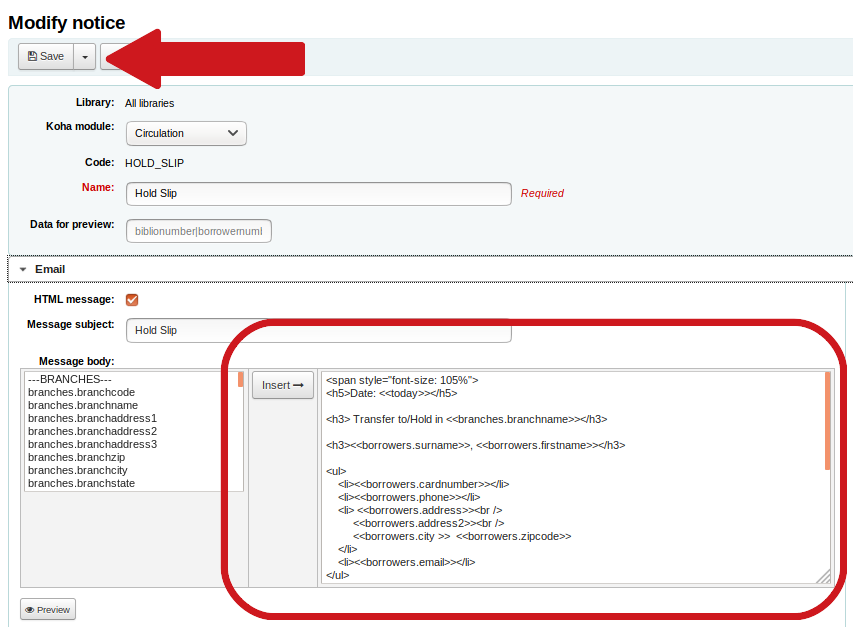
5. Click on « Save »
To print the reservation slip
On the pop up screen, click on « Print slip and confirm »