Koha’s plugins are optional tools which allow you to customize your system and help you to achieve your daily tasks.
Please refer to the inLibro plugin list
You may also have a look at the Koha Community catalog for more options.
You may also have a look at the Koha Community catalog for more options.
Configuration
Before any plugin import, you must enable the ability to use plugin in Koha.
Only a system administrator can modify these settings. Please contact inLibro (via Camelot) or your system provider to modify your Koha configuration.
Upload the plugin
- Save the plugin .kpz file on your computer
- In Koha, go to Tools › Tool plugins
- Click on “Upload plugin”
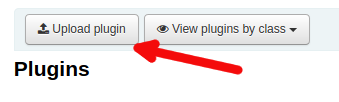
- Click on “Browse”
- Select the plugin .kpz file
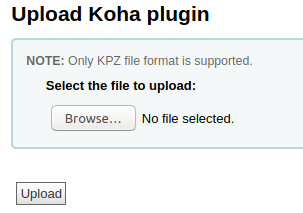
- Click on “Upload”
