When a library user is unable to borrow ebook and everything seems normal, try to delete the user account on the PRETNUMÉRIQUE l’INTERFACE.
This will only reset the link between Koha user account and Prêt Numérique user account.
Note : The user application and user ID will not be modified.
Note : The user application and user ID will not be modified.
Follow these steps:
1. «Go to your library Prêt Numérique site. http:// [library name].pretnumerique.ca/sign_in
2. Login with an Administrator account
3. Go to Administration of Prêt Numérique
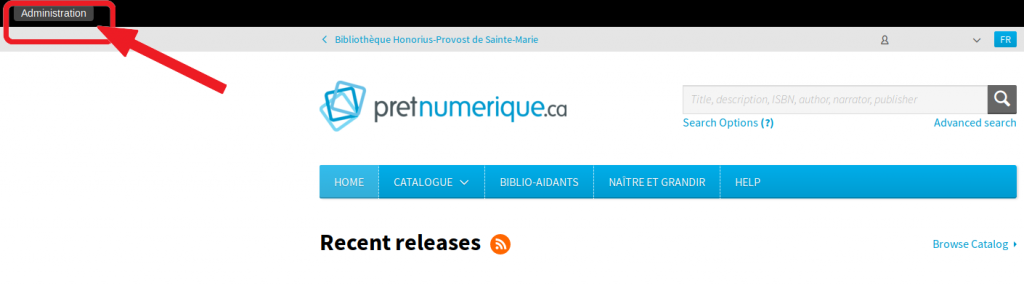
4. Click on “Organization”
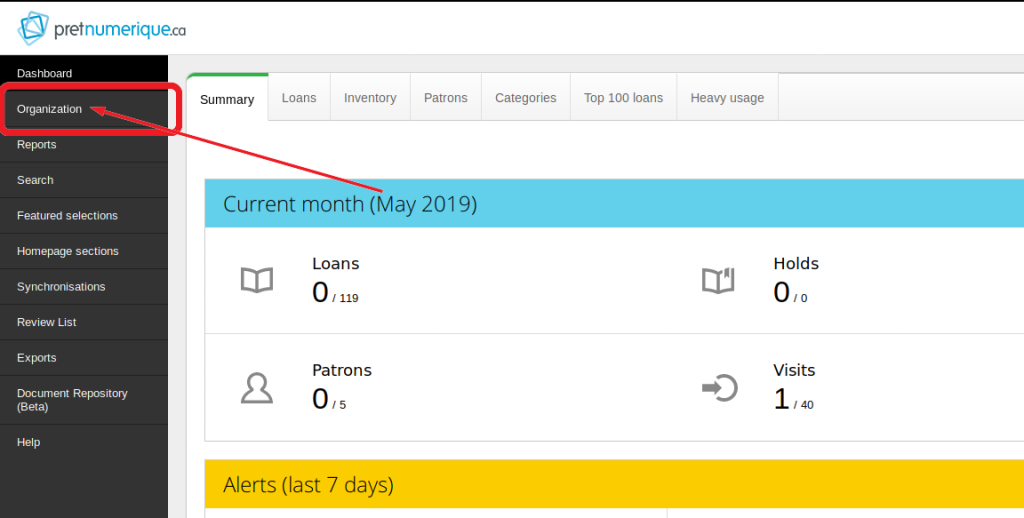
5. Click on the “Patrons” tab
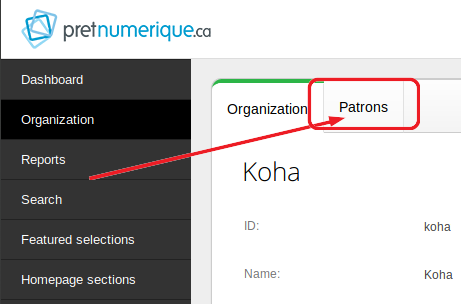
6. Search for the library user account
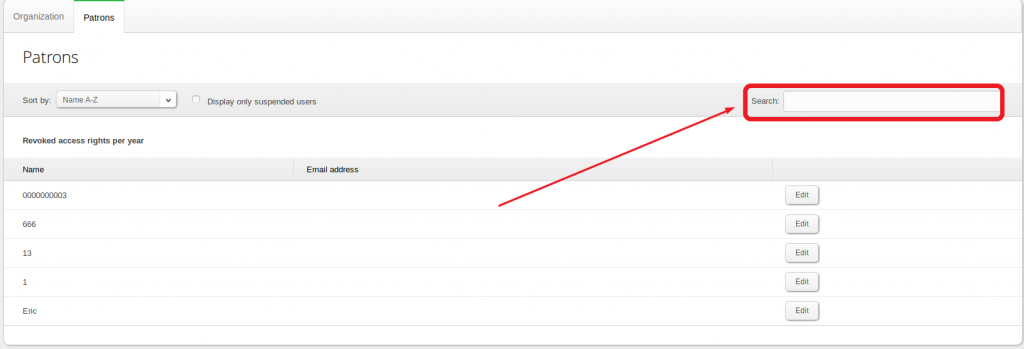
7. Click on the user name or ID number
8. Click on “Delete”
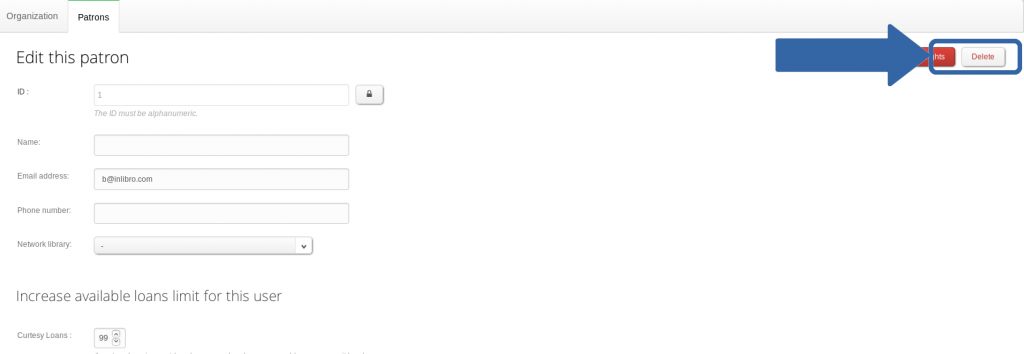
Ask the library user to borrow an ebook again (on Prêt Numérique).
The reset method should solve most of your cases.
If the problem still remains after the reset, contact Inlibro for a request with as much details as possible, such as :
- library user ID number
- title of the ebook that you are unable to borrow
- type of devices (android, Apple)(tablet/cellphone) used
- application name (example : Aldiko, BlueFire) used
