To offer a follow up of purchase suggestion, Koha can notify automatically library users when a purchased item is received.
To activate this notification, you need to add the user’s name in the purchase form.
Order from a purchase suggestion
Acquisitions > Manage orders (search for the vendor) > Add to basket > Form a suggestion
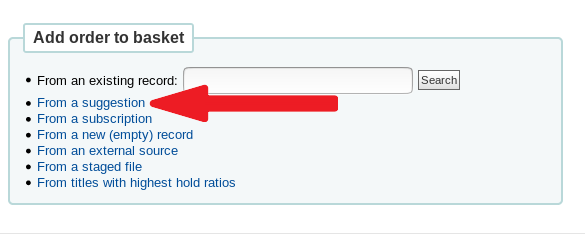
1 Select the suggestion and click on “+Order”
2 In the Patron section of the order form, click on “Add user”
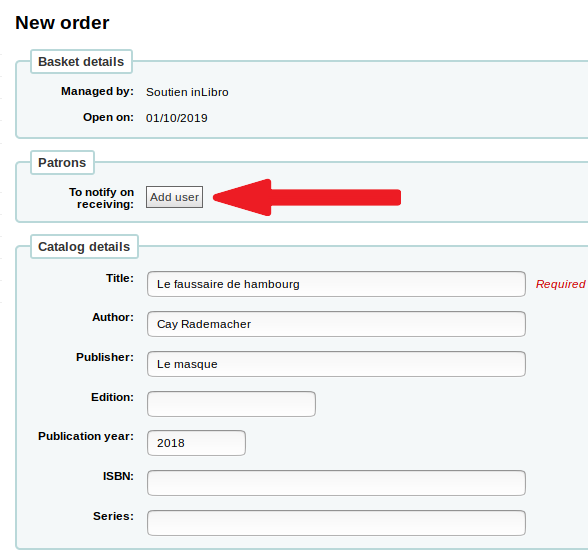
3 Search for the library user (by name or account number)
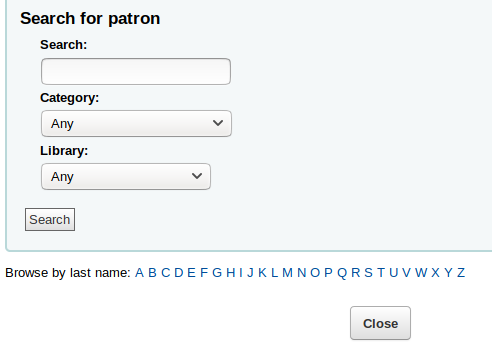
4 Click on “Add”
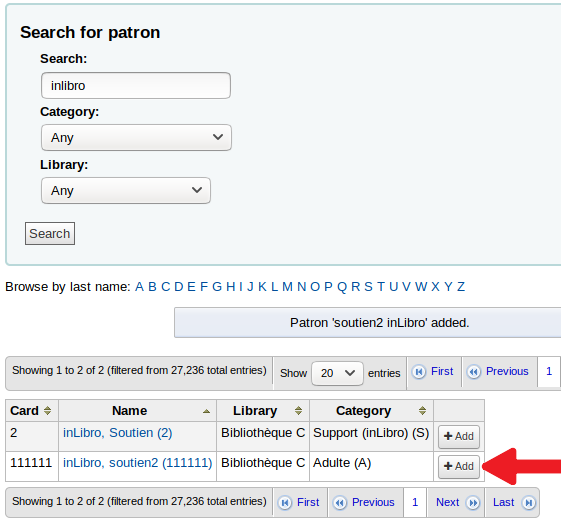
5 Perform a new search to add another user
6 When you have finished, click on “Close”
7 Next to the field “To notify on receiving”, check if the library user’s name has been added properly.
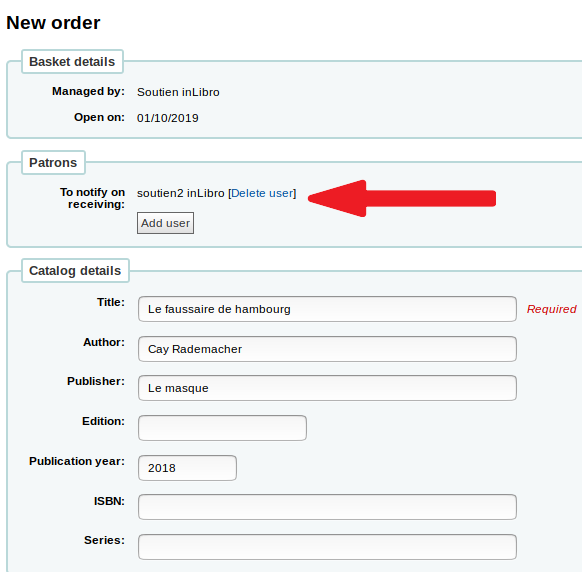
All listed users will be notified when the item is received. However, this option does not add these people automatically to the hold waiting list.
To change the notice content: go to Tools > Patron and circulation > Notices & slips > ACQ_NOTIF_ON_RECEIV.
