This article explains how to set up self check-in in the self checkout module. Alternatively, you can set up the independent self check-in module.
- First, set up the self checkout.
- Go to Administration > Global system preferences
- Search for SCOAllowCheckin
- Change the value to “Allow”
- Click on “Save all Circulation preferences”
Using the self check-in
- On the self checkout computer, the patron must log in either with their userid and password, or with their card number (depending on the SelfCheckoutByLogin system preference).
- If the patron has the item they want to return, they can scan the barcode in the box.
- A message appears, they must click on “Check in item”
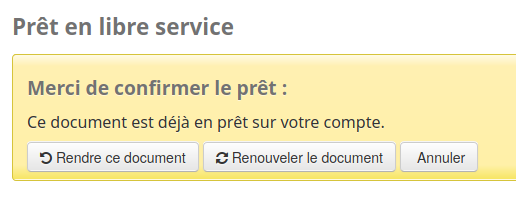
See also
- Set up self checkout
- Set up online registration
- Automatically change the status upon check in
- Automatically change the location upon check in
