The loans table in a user’s file is too cluttered for you? Here’s how to configure which columns are shown to suit your needs.
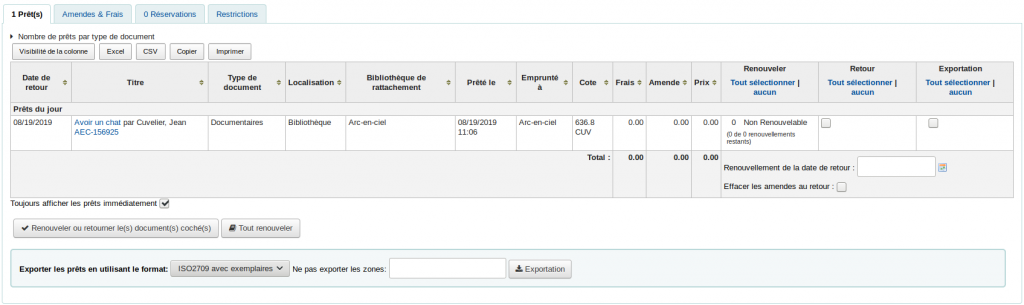
Configure default columns
- Go to Administration > Configure columns
- Click on “Circulation”
- Scroll down to the table titled (id=issues-table)
- Check the box “Is hidden by default” next to the columns you want to hide
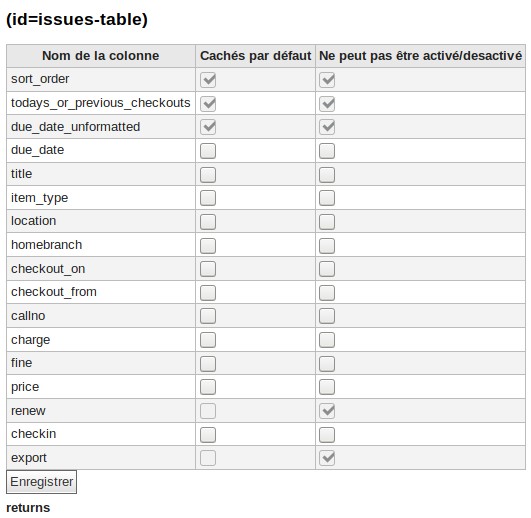
- due_date: Due date
- title: Title
- item_type: Item type
- location: Location
- homebranch: Home library
- checkout_on: Checked out on
- checkout_from: Checked out from
- callno: Call no
- charge: Charge
- fine: Fine
- price: Price
- checkin: Check in
Temporarily configure columns
- In the user’s loan table, click on “Column visibility”
- Click on the columns you want to hide
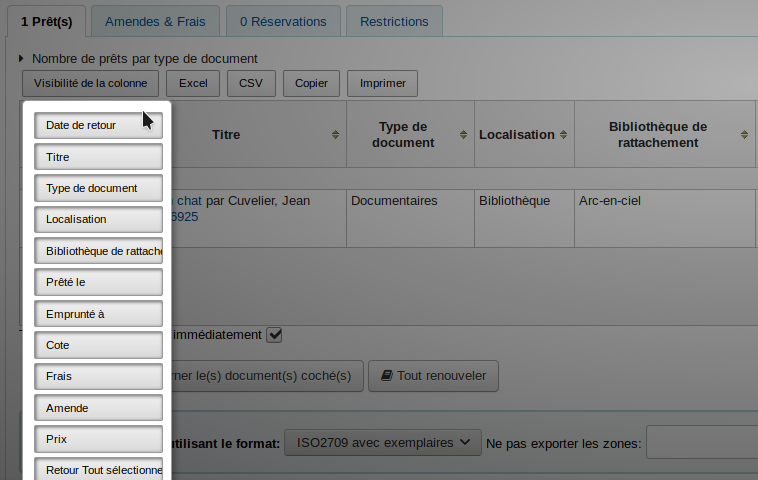
Note: if some columns are already hidden by default, it is possible to display them from this menu.
