Note: All staff members must have a user file in Koha. Learn how to add a new user.
- Go to the user’s file.
- Click on “More” and choose “Set permissions”

- Check the permissions to give this person
- superlibrarian: has access to all Koha modules and functionnalities.
- catalogue: this permission is necessary for all staff members, it gives access to the staff interface.
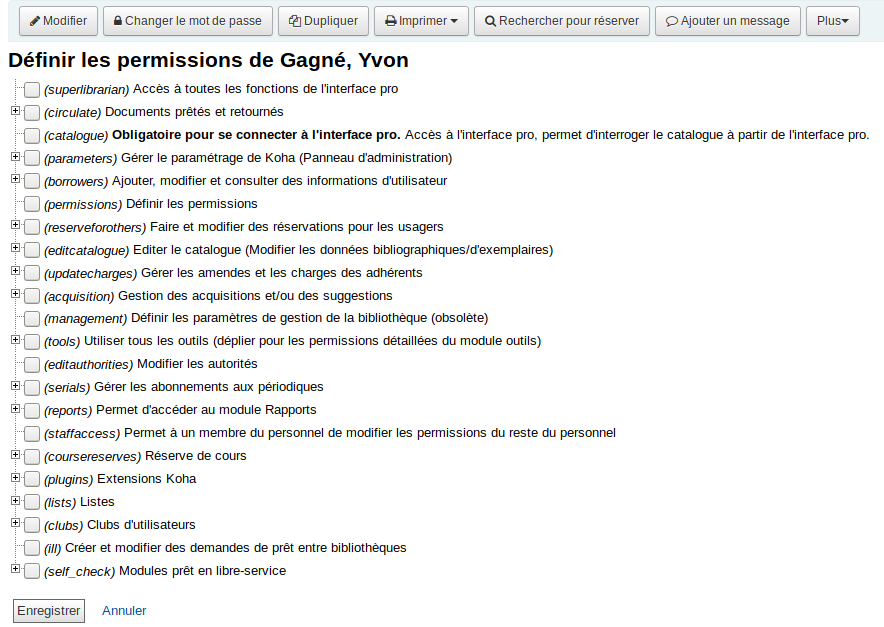
For the explanation of all permissions, see the Koha manual.
- Click “Save”.
