In some organisations, authority control can be important on informations that are not usually controlled by authorities. Here’s how to add a new authority type in Koha.
Create a new authority type
- Go to Administration > Authority types
- Click on “New authority type”
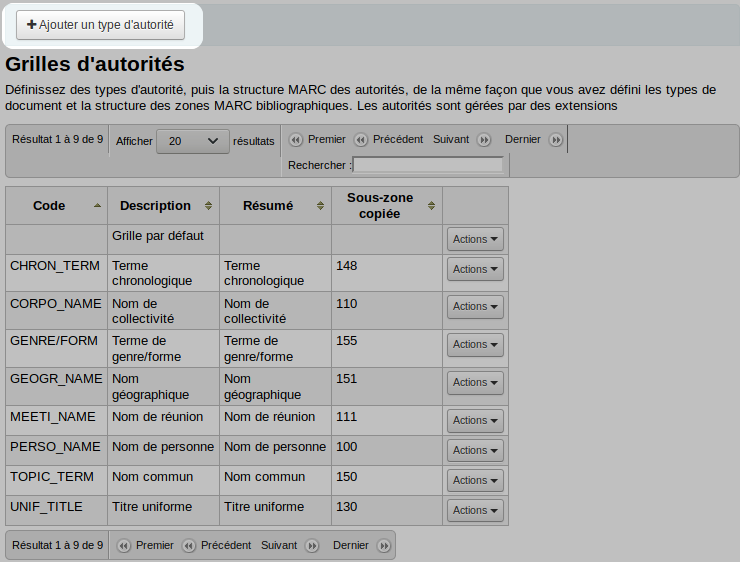
- Fill out the form
- Authority type: this is a 10-character code to identify the authority type
- Description: this is the name of the authority type
- Summary (optional): this is a summary of the use of this authority type
- Authority field to copy: this is the field in the authority record that will be copied to the bibliographic record (for example, field 150 of subject authority types is copied to the bibliographic record)
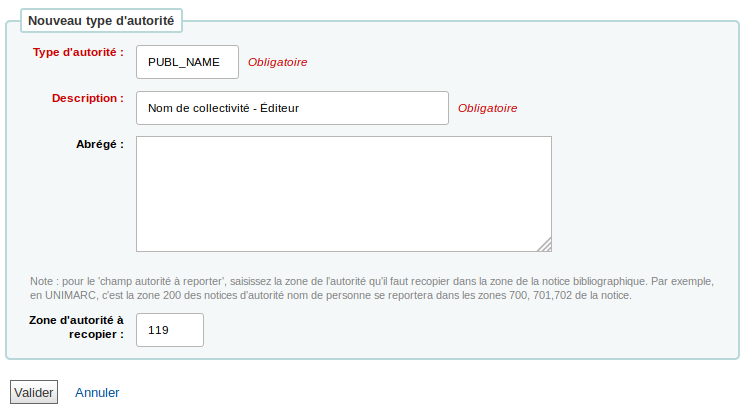
- Click on “Submit”
- Next to you new authority type, click on “Actions” and choose “MARC structure”
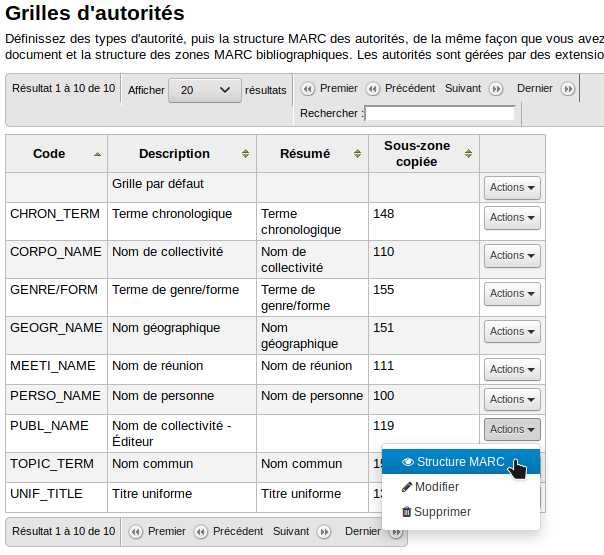
- Choose which authority framework you want to copy to your new type.
- If needed, you can modify the framework (see How to create new MARC framework, it’s the same process for bibliographic frameworks and authority types)
Add authority control to the bibliographic framework
- Go to Administration > MARC bibliographic framework
- To the right of the framework, click on “Actions” and choose “MARC structure”
- Search for the field to which you want to add authority control
- Click on “Actions” and choose “Subfields”
- Click on “Edit subfields”
- In subfield a, click on “Other options (choose one)”
NOTE: Authority control does not work well on subfields other than a.
- In the “Thesaurus” menu, choose the authority type that matches this field
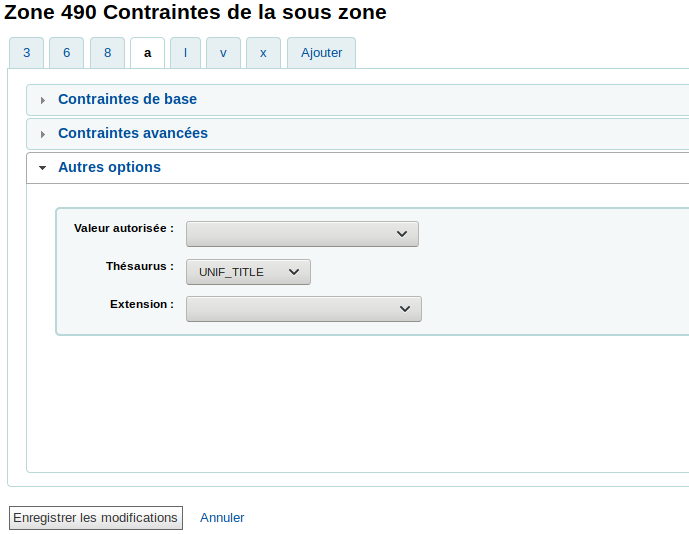
- Click on “Sava changes”
