Choose an icon
- Go to Administration > Item types
- Click “Edit” next to the item type to change
- Under “Choose an icon”, Koha offers many images in different tabs. Choose the image by clicking on the radio button next to it.
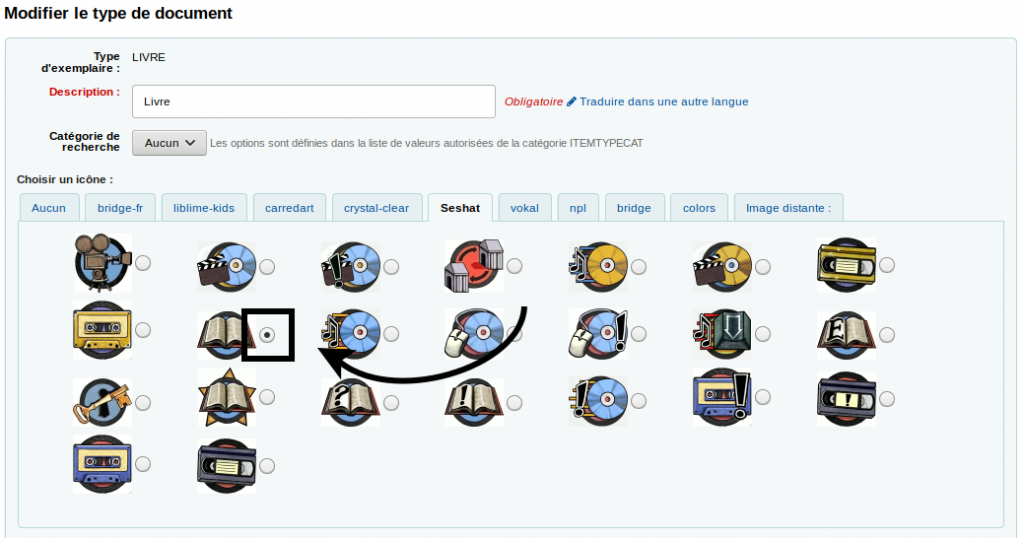
- Click “Save changes”
Choose a custom icon
- Upload to the image
- Go to Administration > Item types
- Click “Edit” next to the item type to change
- Click on the “Remote image” tab under “Choose an icon”
- Paste the URL (with the hashvalue) in the box
- Click “Save changes”
