Koha can charge a rental fee when checking out items. There are two options:
- Charge a single fee for the rental (2$ for a DVD, for example)
- Charge a fee based on the length of the loan (2$ per day for a 7-day loan will total to 14$)
Charge a single fee
The rental fees are defined by item type.
- Go to Administration > Item types.
- Click “New item type” to create a new item type OR Click the “Edit” button next to the item type to change.
- Enter the amount in the “Rental charge” field.
- Click “Save changes”
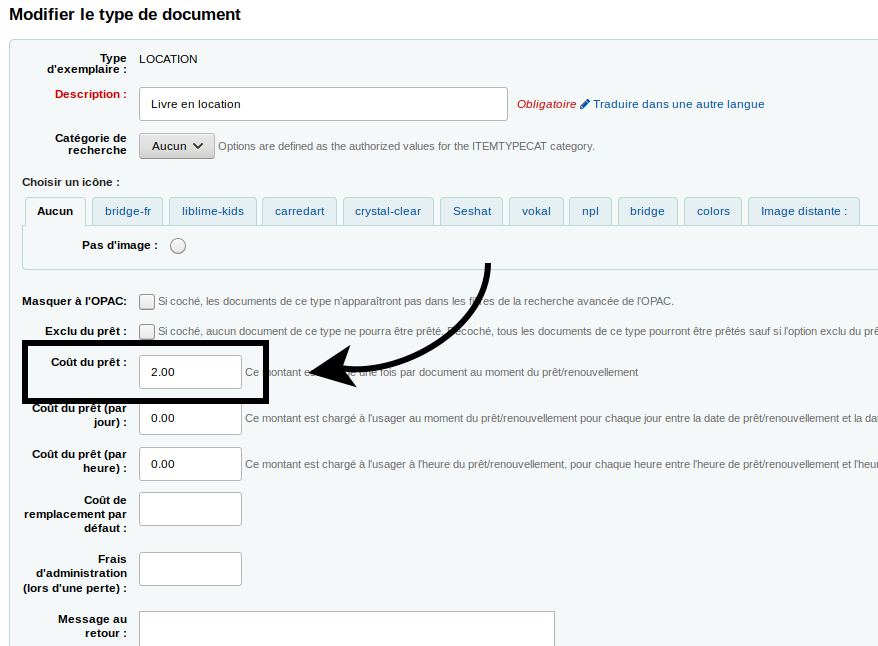
This amount will be charged to the patron’s account upon checkout and upon renewals.
For example, a patron takes out two DVDs with a rental fee of 1$. At the checkout, 1$ per item (a total of 2$) will be added to their account.
Charge a fee based on the length of the loan
The rental fees are defined by item type.
- Go to Administration > Item types.
- Click “New item type” to create a new item type OR Click the “Edit” button next to the item type to change.
- Enter the rental fee in the “Daily rental charge” field for daily loans OR in the ” Hourly rental charge” field for hourly loans.
- Click “Save changes”
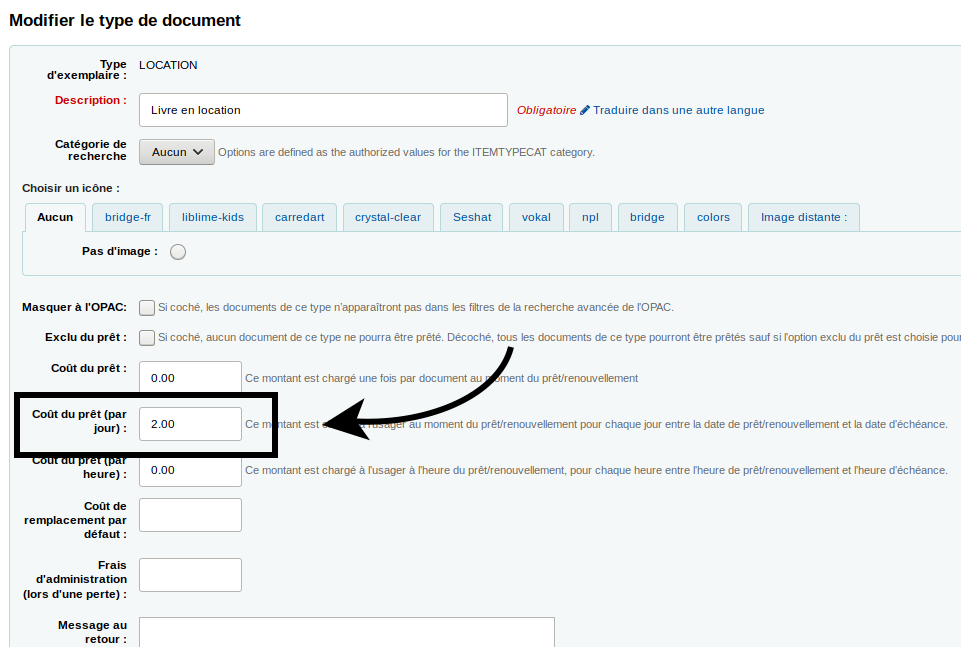
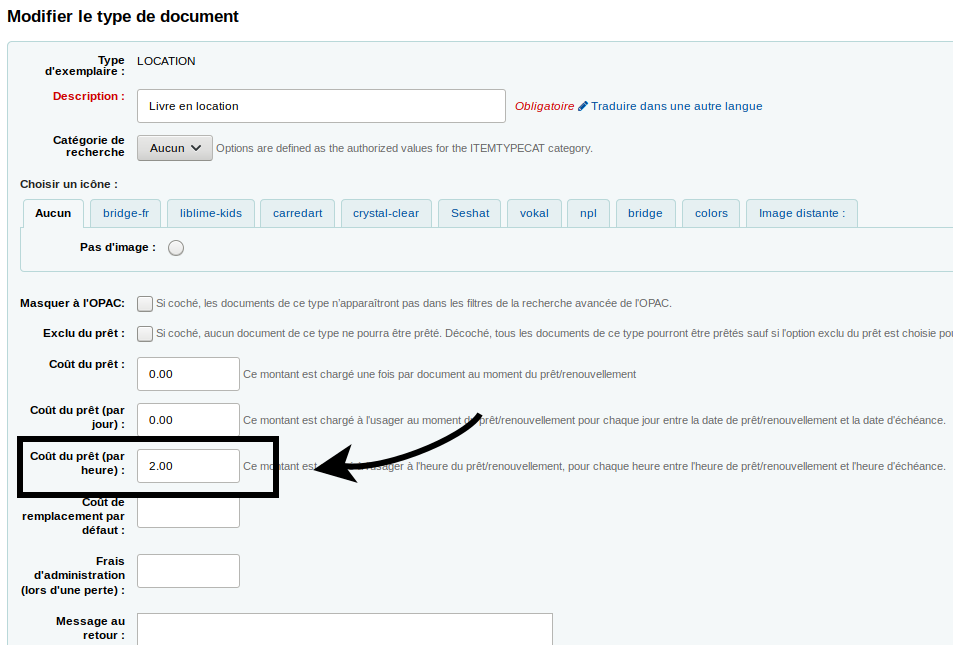
This amount will be multiplied by the number of days (or hours) and will be charged to the patron’s account upon checkout and upon renewal.
For example, a patron takes out a DVD that has a daily rental fee of 1$. The loan is for 7 days. Upon checkout, 7$ will be charged to their account.
