This report will generate the current list of electronic items with the status «In transit». Then, manually check in each item to change the status to «Available».
1 Go to > Reports
2. Click on « + Create from SQL »
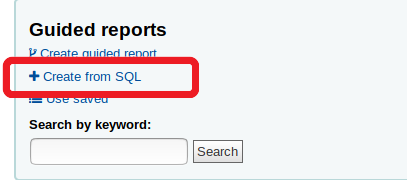
3. Fill in the form
4. Copy the following text:
SELECT
biblio.title AS "Titre",
biblio.author AS "Auteur",
items.barcode AS "Code-barres",
DATE(branchtransfers.datesent) AS "En transit depuis le",
CONCAT('<a href="/cgi-bin/koha/cataloguing/additem.pl?op=edititem&biblionumber=', biblionumber, '&itemnumber=', itemnumber, '#edititem', '">Voir le document</a>' ) AS ""
FROM
branchtransfers
JOIN items USING(itemnumber)
JOIN biblio USING(biblionumber)
WHERE
datearrived IS NULL
AND
tobranch=<<Bibliothèque|branches>>
5. Paste the text in the « SQL» box.
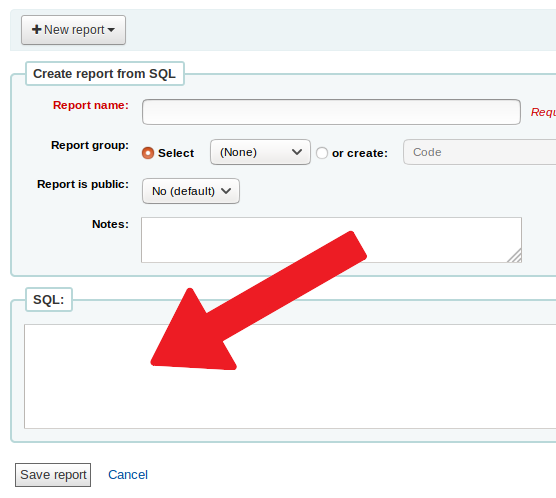
6. Click on « Save report ».
7. Click on « Run report»
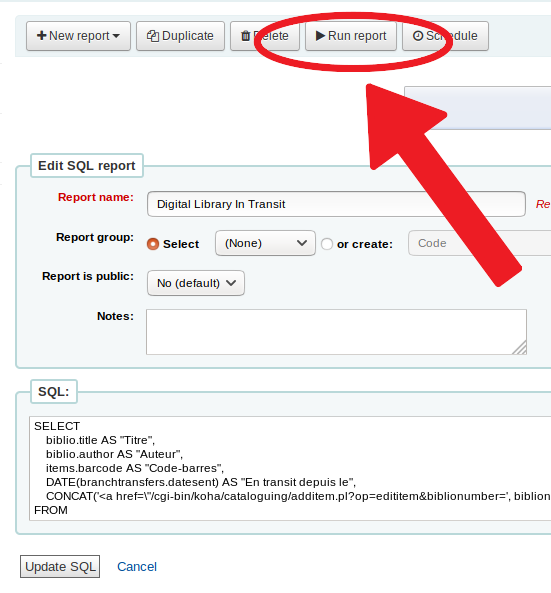
7. Select your « digital library » name and click on «Run report»
A list of items will appear. Copy an item barcode and check in manually the item.
