Prêt Numérique: « In Transit » item
When an electronic book has «In transit» status, this means that it has been returned to a different library branch and it is on its way to his home base.
A «Digital Library » has been created to ease the integration and the management of the e-collections. As a result, the «Digital library» qualifies as a separate location by the system.
Koha has no distinction between electronic and physical items. Ebook are link to the «Digital library». Therefore, if an ebook is returned while being connected to a Library [branch name] account, Koha will consider the return being made in the different location. Then, Koha will redirect the ebook to the library home base, the «Digital Library», and change the ebook status to «In transit».
Follow the steps bellow to remove or avoid «In transit» status. This guideline can be used for «check out» and «In transit» items.
To create the report, see:
Create a report: Prêt Numérique item with «In transit» status
or
Contact us for a request.
Electronic book Check In (avoid «In Transit» status )
To return an electronic item without getting an «In transit» status, you need to change the library account in use.
1 In the upper right corner, click on your name
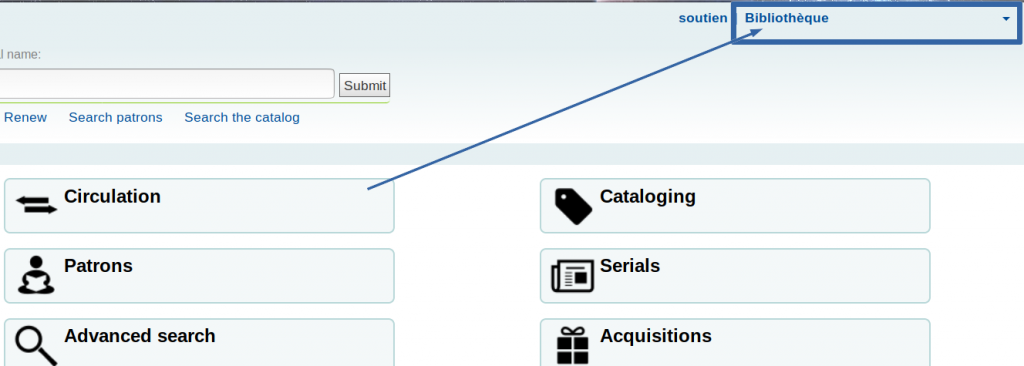
2. Click on «Set library»
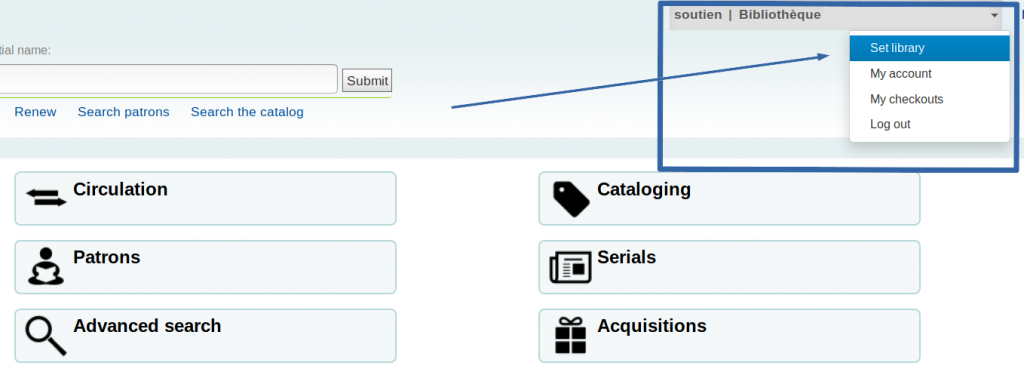
3. In the menu, select «Digital library» (Bibliothèque virtuelle)
4. Click on «Submit»
Your name will be followed by the «Digital library» (Bibliothèque virtuelle) instead of «Library [branch name]»
5. Check In the ebook
6. Follow the steps 1 to 5 to switch back to the «physical» library by selecting « Library [branch name] » to continue regular transactions.
