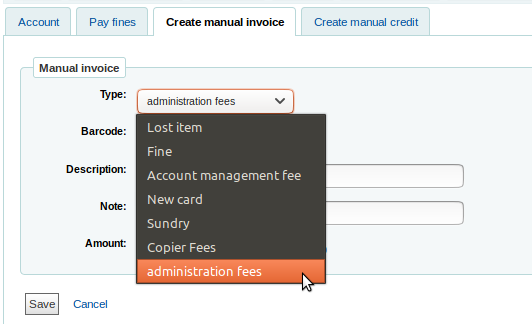1. Go to Administration > Authorized values.
2. In the « Show category » menu, select « MANUAL_INV » list.
3. Click on « New authorized value for « MANUAL_INV ».
4. In the« Authorized value » box, define the name of the fee.
5. In the « Description » box, fill in the amount.
To display the amount correctly:
It is important to use a decimal point ( . ) instead of a comma to separate decimals.
No need to add a currency symbol since it will be added automatically by the system.
Correct format: 6.5
Incorrect format: 6,50$.
6. Select the library branch where this fee is applicable.
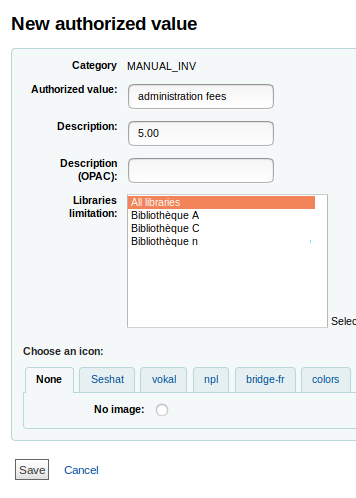
7. Click on « Save ».
The new type of fees should be listed in the manual invoice creator.