How to change reservation pick up delay settings?
How to change reservation pick up delay settings?
We would like to change the pick up delay to 5 days instead of 2 days.
Simply edit your settings in the System preferences: ReservesMaxPickUpDelay.
1. Go Administration > System preferences.
2. Search for ReservesMaxPickUpDelay.
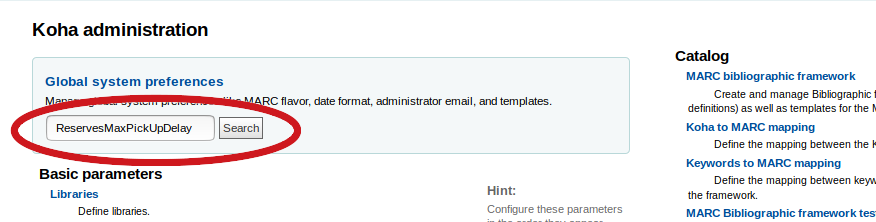
3. Edit the number of days
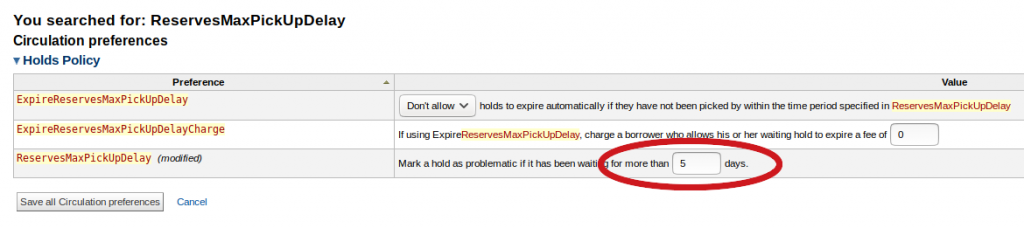
4. Click on « Save all Circulation preferences ».
