Koha Offline Circulation Tool (Firefox add-on) allows you to record your circulation transactions during an Internet outage.
When the Internet is back, you can upload your transactions to Koha in 2 different ways:
1) Manual transfer with a (.koc) file
or
2) Automatic transfer mode
Install the Firefox Add-ons
FR :
https://addons.mozilla.org/fr/firefox/addon/koct/
EN :
https://addons.mozilla.org/en-US/firefox/addon/koct/
1 Click on « + Add to Firefox »
2 Allow the installation, and restart Firefox browser.
A new icon should appear next to the search box.
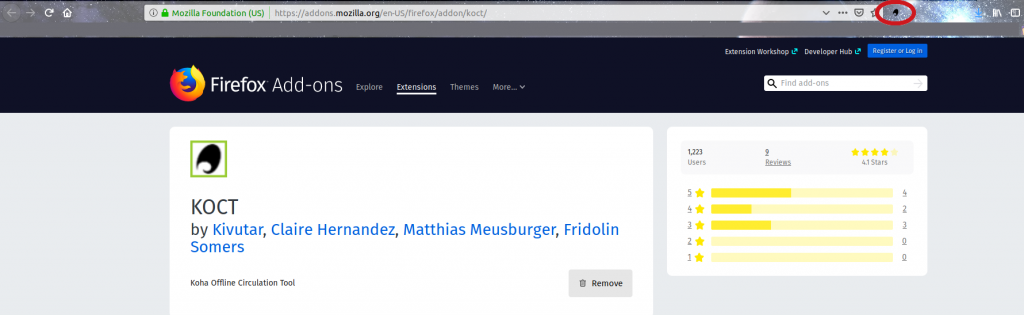
To change your Firefox layout, click on the “3 horizontal lines” menu (on top right corner), select “ customize…” and move the icon.
3 Click on the new Koha icon to open the Offline page.
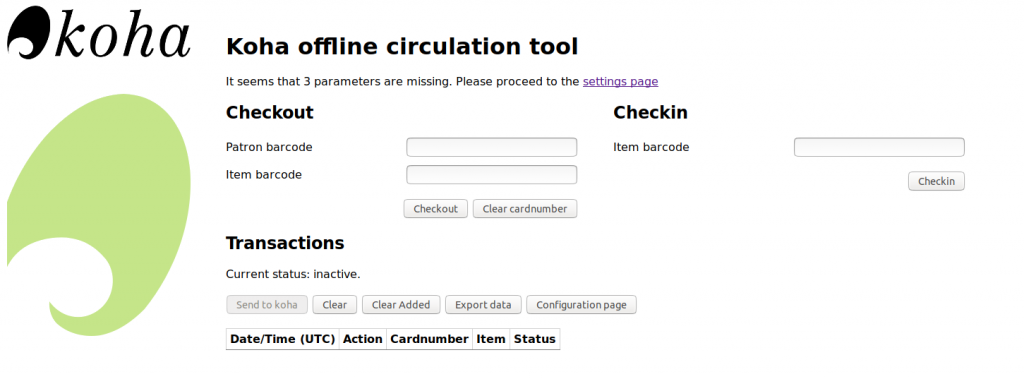
Koha offline circulation tool Add-ons updates mode
1 Click on “settings page”
2 In the “Details tab”, choose the updates mode
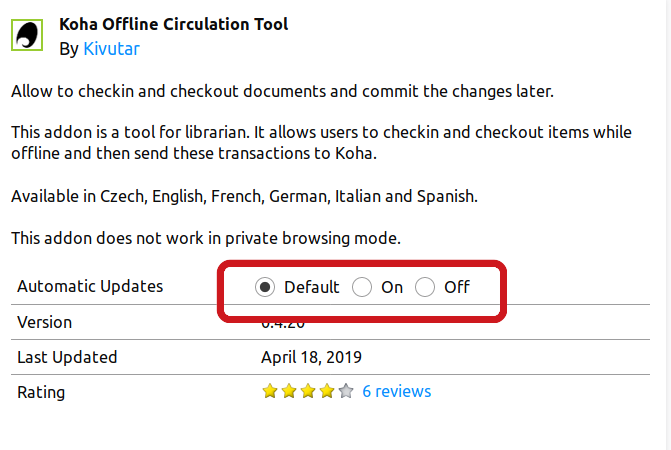
3 Setup the plugin
To setup the automatic transfer mode:
server : Koha URL (staff interface)
( example: https:bibliotheque-intranet.inlibro.net )
Login and password: ID you would normally use to login in Koha
Branchcode: library branch code
To find out your branchcode, go in Koha > Administration > Library
Commit Type
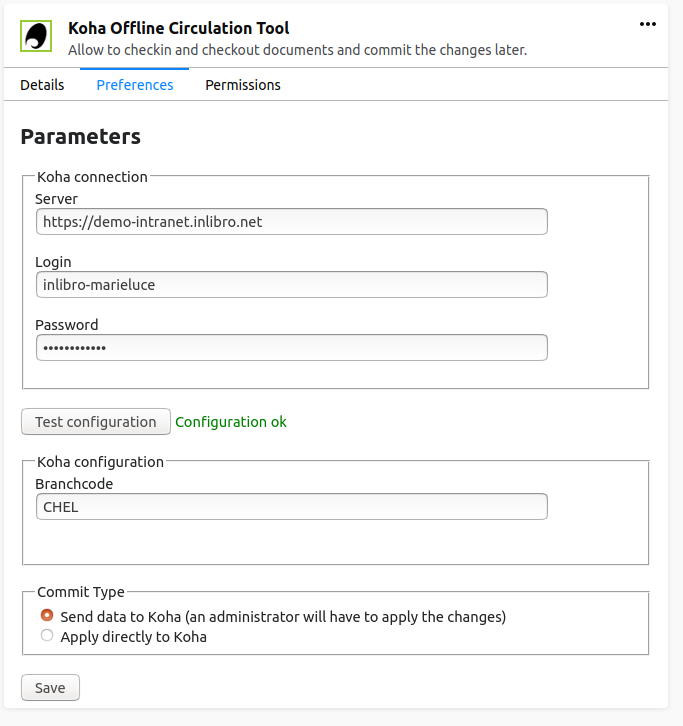
4 Click on “Save”
5 Restart Firefox
