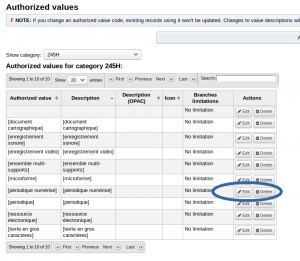How to add a new authorized value to a list
1.Go to Administration >Basic parameters > Authorized values
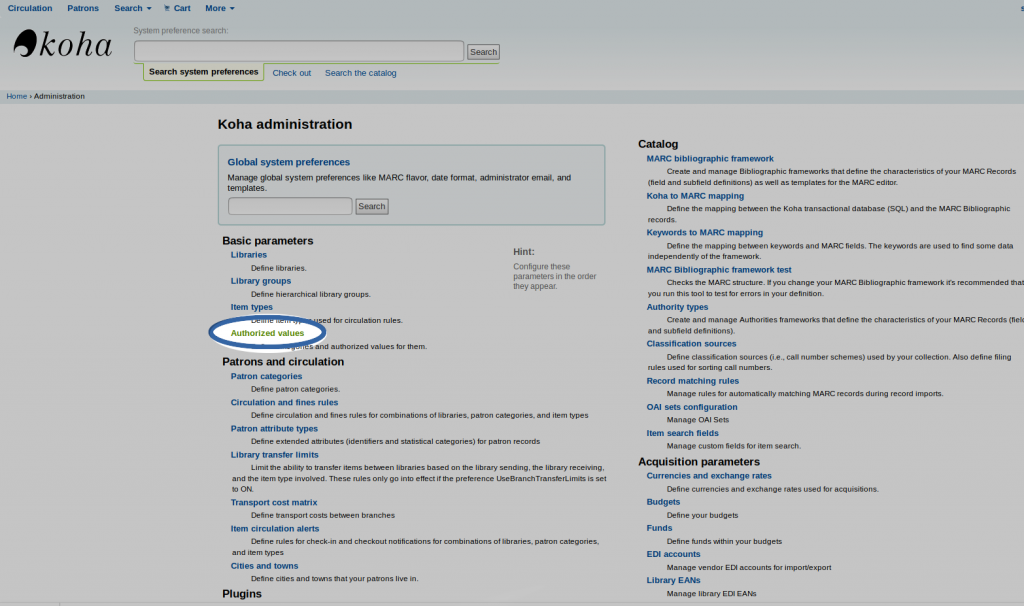
2. Choose the category list to edit
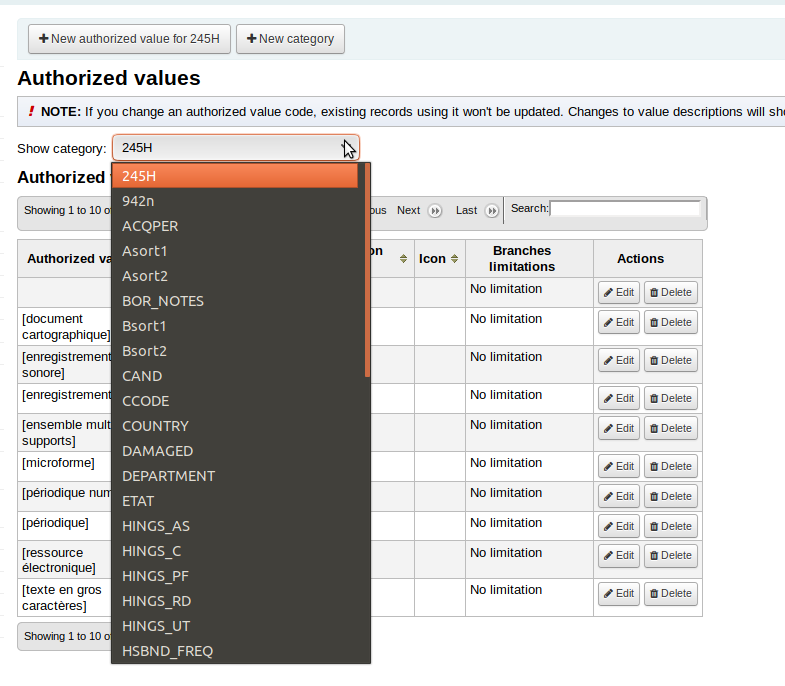
The selected list should display.
3.To add a new value, click on « New authorised value for [category name]»
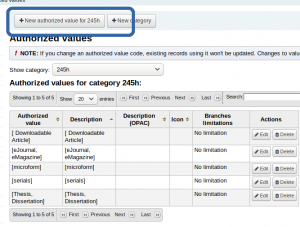
4. Fill in the boxes: «Authorized value» et «Description»
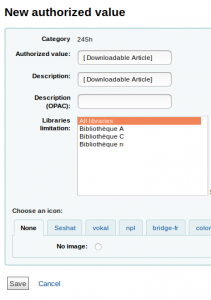
5. Click on «Save»
The new value should be included in the list.
To edit a value
1. On the value line, go on the right-hand side and click on « Edit »