- Go to Administration > Basic parameters > Authorized values
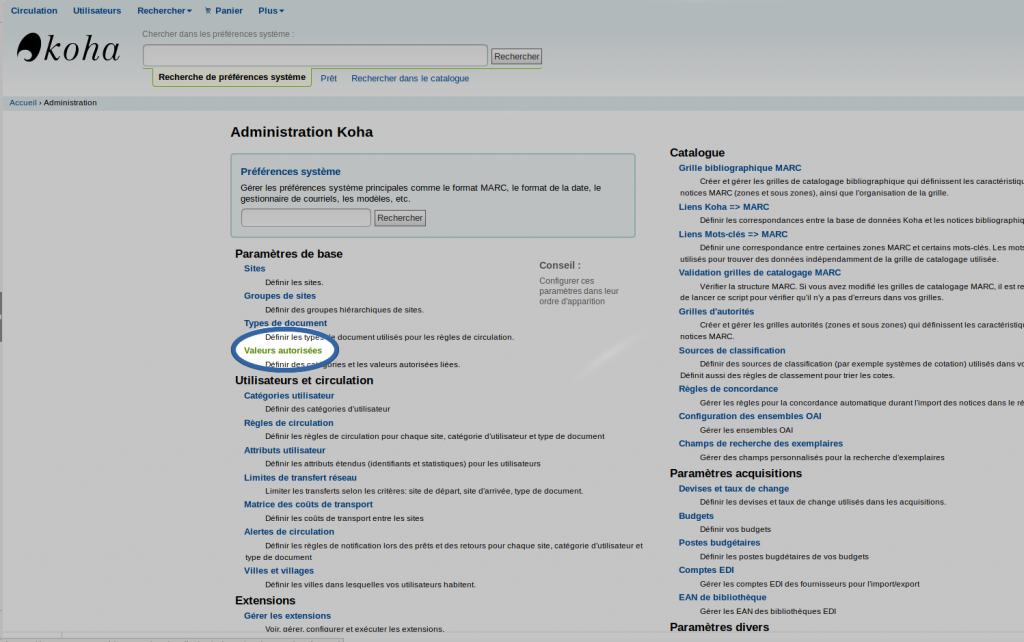
- Click “New category”
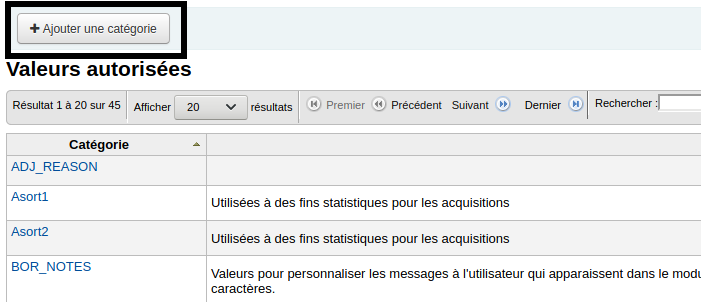
- Give the category a name
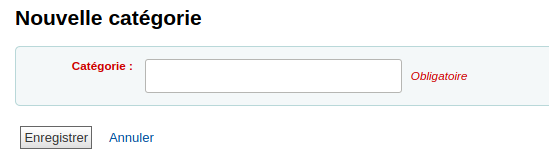
- Click “Save”
The new category will appear in the list. Now you can add values.
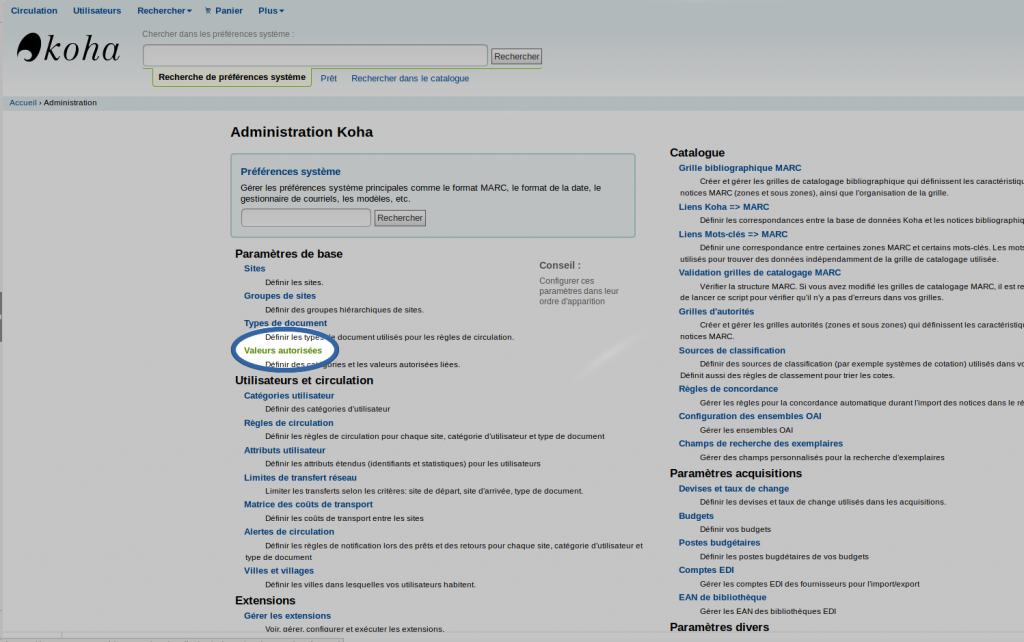
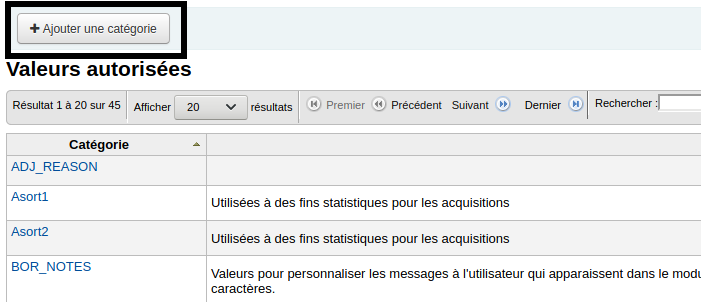
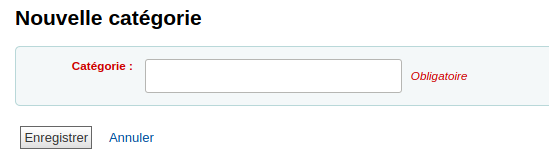
The new category will appear in the list. Now you can add values.