Cataloguing can sometimes be repetitive. If you always enter the same values in a MARC field, it can be useful to set that value as the default value in the cataloguing framework. This way, the field will be pre-filled in new records.
In this example, we will add values for the “text” content type in field 336.
- subfield 2: rdacontent
- subfield a: text
- subfield b: txt
- Go to Administration > MARC bibliographic framework
- Click on Actions > MARC structure next to the framework to modify
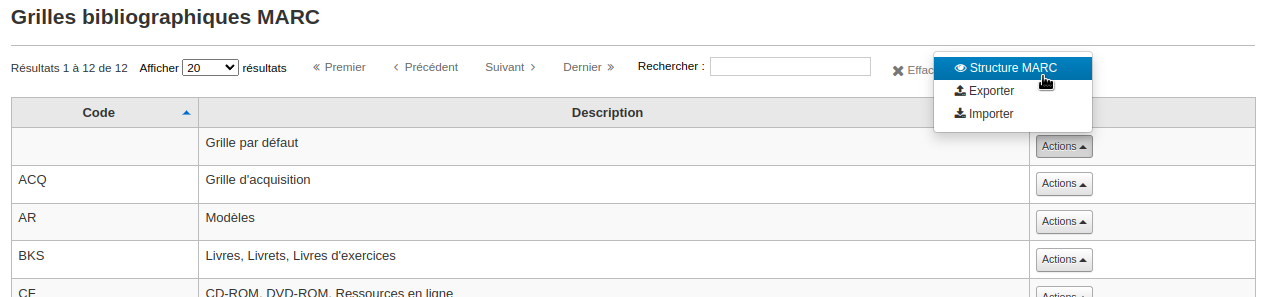
- Search for the field to modify, 336 in the example
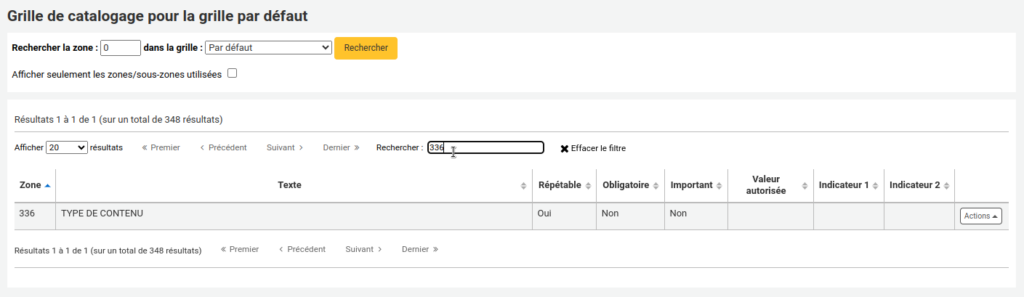
- Click on Actions > Edit subfields
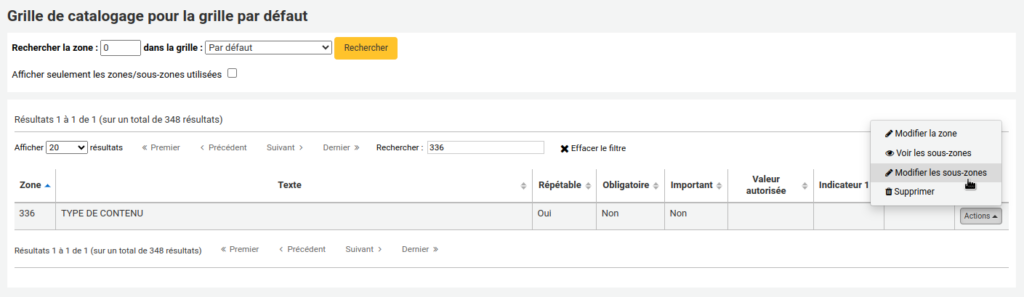
- Click on the tab for the subfield to modify, subfield 2 in the example
- In the Advanced constraints section, add the value in the Default value field, rdacontent in the example
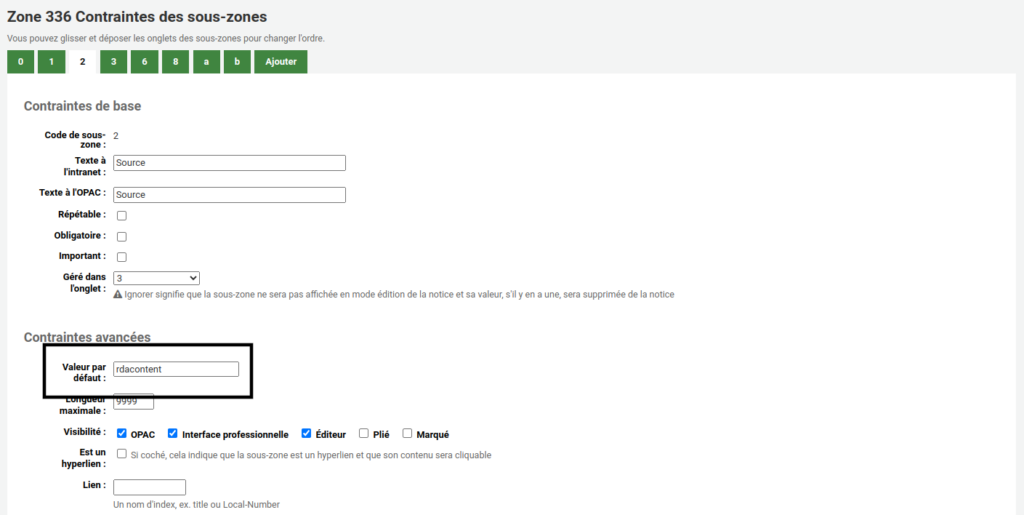
- Do steps 5 and 6 again, for all subfields to be modified
- Click on Save changes
Now, when you catalog a new record, these fields will be pre-filled with the default values, but you will be able to change them if they are not appropriate for the item in question.
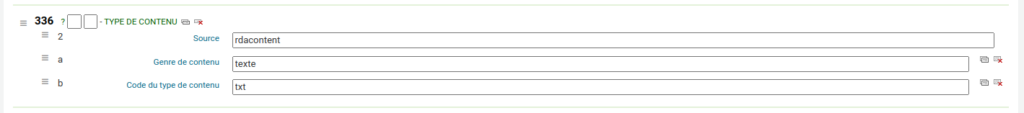
Codes can be used in the Default value field to input variables.
- <<MM>> current month, 2 digits
- <<DD>> current date, 2 digits
- <<YYYY>> current year, 4 digits
- <<USER>> the logged-in user’s userid.
For example, the code <<YYYY>>-<<MM>>-<<DD>> as default value will be replaced by today’s date 2024-05-17 in the record.
By default, default values in the cataloguing framework are used only when creating new records (original cataloging). To use default values in other contexts (such as z39.50 import), you must change the ApplyFrameworkDefaults system preference.
See also
- Ajouter un type de document par défaut dans un grille de catalogage
- Mettre une zone « importante » dans la grille de catalogage
- Comment ajouter une sous-zone dans une grille de catalogage?
- Modification d’une grille de catalogage MARC par exportation et importation
- Add a drop-down menu to cataloging frameworks
- MARC framework: how to add unavailable tags?
- How to create a new MARC framework
- Ajouter une liste de matériel d’accompagnement
- Enlever une source de classification du menu déroulant
- Mettre un statut par défaut pour tous les nouveaux exemplaires
- Ajouter un navigateur de cotes
Koha community resources
- Koha manual: Edit framework fields and subfields (English)
- Manuel Koha : Modification des zones et sous-zones (French)
